News
Latest updates of our fintech products, awards, interviews, media & top-tier industry publications.
cTrader Web 4.4 Unveils Shared Account Access and Additional Improvements
Oct 04, 2022

cTrader Web 4.4 introduces shared access to trading accounts, easy deposits and withdrawals into Demo Accounts, and faster loading speeds to level up users’ trading experience. Several newly developed features have been designed by Spotware experts to meet the needs of traders as well as brokers, enabling trading technology that reaches entirely new heights.
Share access to your account
Users can now share, revoke, and waive access to their trading accounts with one fund manager. Access is limited to trading activities and does not include deposits, withdrawals, and copy trading on behalf of the account holder. Portfolio Managers and IBs can access and manage several shared accounts of different users. Access can be managed in the “Settings” tab of the cTrader platform. Shared Access is available in the Spotware Crossbroker App.
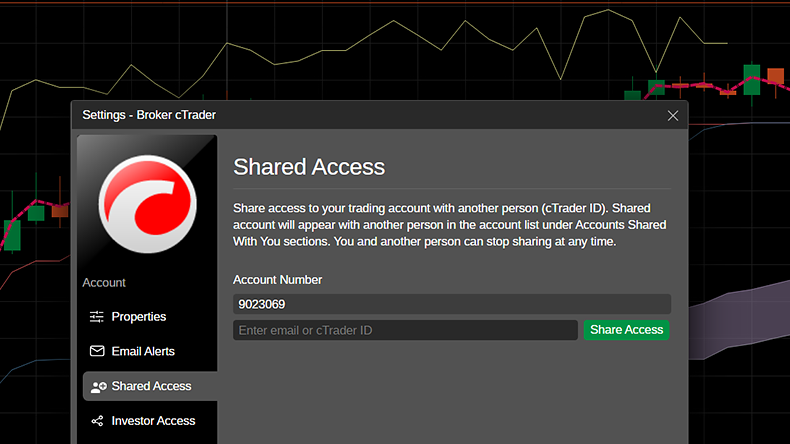
Deposit & Withdraw into Demo Account
Users can deposit funds and withdraw into the Demo Account, enabling control over the account size. They can also simulate the status of live accounts and trade under different scenarios and conditions to sharpen their skills.
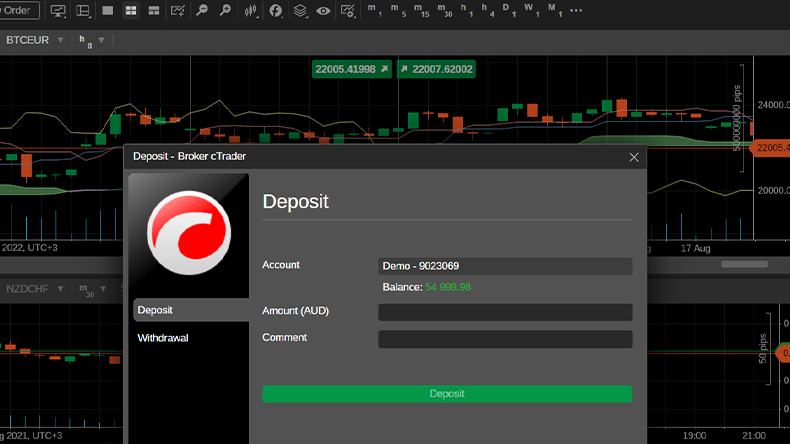
Open the app & Display charts in seconds
+26% faster loading speeds. Flash initial loading app speed and display of charts. We have reduced loading times significantly for no speed limitations on the road to success.

Open chart from the main toolbar
Opening charts is now as simple as clicking the newly-added “New Chart” button from the toolbar in both Multi-mode and Free-mode for extra convenience.


