News
Latest updates of our fintech products, awards, interviews, media & top-tier industry publications.
cTrader Web 3.5 offers highly anticipated features to improve traders’ experience
Feb 26, 2020

The new cTrader Web 3.5 release showcases some highly requested features, aimed to optimise users’ experience while trading on the platform and enhance their analyses. In particular, traders can now hide accounts from their main accounts list, zoom in and out using the Ctrl key and scrolling with their mouse wheel, while also being able to draw arrow lines.
Hiding accounts
This feature allows traders to hide any accounts they don’t use from their main accounts list. The accounts will still remain active but won’t be visible under the accounts list, with the option for users to unhide them should they wish at any point.
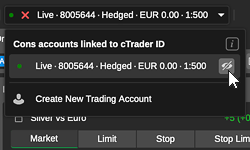
Arrow Line
The Lines tool section has grown with the addition of the Arrow Line, which users can now utilise and draw on their charts. This new Line type provides traders with an extra tool when forming their analyses. The Arrow Line can be found in the Lines tool, right below the Ray one.

Zooming on Ctrl & mouse wheel scroll
In order to optimise the functionality of the charts and opt for a more user-friendly approach, traders can now zoom in and out of charts using the Ctrl key and scrolling their mouse wheel down and up accordingly.

The version also comprises a series of bug fixes and performance improvements.
If you wish to discuss the updates, or ask any follow-up questions, please refer to our Community Board, or the cTrader Official Telegram channel.

