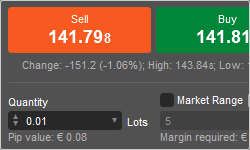News
Latest updates of our fintech products, awards, interviews, media & top-tier industry publications.
cTrader for Windows V2.0 Released
Feb 02, 2017
cTrader for Windows version 2.0 is released with the following exciting features for Forex and CFD traders; QuickTrade Settings RearrangedQuickTrade settings have been rearranged to provide a clearer understanding of how this feature works and accommodate more options. Stop or Limit Orders created from the chart now using the QuickTrade settings applied here. 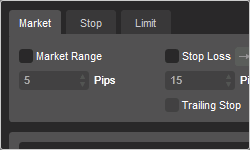
Limit and Stop Orders SeparationLimit and Stop Orders have been separated in the New Order window and have their own screen in order to simplify the process of creating pending orders. Expect more new order types soon! 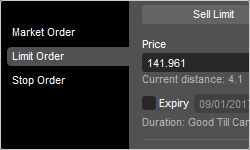
Symbol PanelWhen a Symbol is clicked, details will be shown at the bottom of the MarketWatch, this section is the Symbol Panel. This feature can be disabled by right-clicking the MarketWatch and selecting "Symbol Panel: Off". This section can be adjusted and detached. 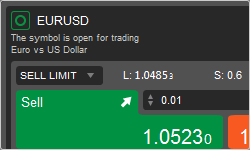
Absolute or Relative ProtectionWhen applying Stop Loss and Take Profit points for Stop or Limit Orders you can now choose whether to set it in Pips or Price. 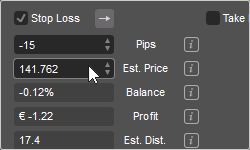
Set Risk LevelWhen applying Stop Loss and Take Profit points for Market Orders the level of Profit or Loss can be applied as a percentage of Balance that should be risked or earned as well as the above mentioned Absolute or Relative values. 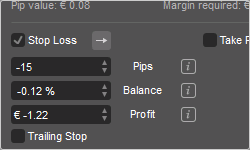
Order Volume Spin Button ControlA Spin Button has been added to help control the size of orders by increasing or decreasing by the minimum allowed steps. Order volumes can be modified more precisely than using the mouse wheel to scroll through the preset values.